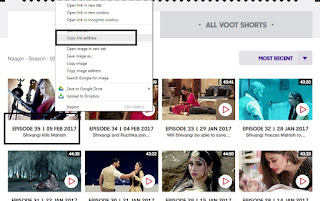Hello Guys!! Today I'm Sharing A Guide Which Will Help You To Download Voot Videos Is Android Browser Or In Computer Browser, You Can Download Any Episode Of Any Show Available In Voot App, Voot Website.Android And Computer.
When I Start Blogging, My 10th Post Was How To Download Voot Videos In Android And Computer, But That Was Annoying Method And Requires Too Much Data.But Today I Will Guide You To Download Voot Episodes Videos In Simplest Method.Follow These Steps In Android And Computer(In Browser), To Download Voot Episodes Videos:-
1.) Go To Voot.com.(In Browser Works Only UC Browser, Opera, Firefox, Chrome.Not Mini)
2.)After Voot Website Loads Fully, Find Your Video Which You Want To Download.After Found Copy URL Of That Video.See Picture Below.Computer Users Has To Right Click-Copy Link Address.Android Users Has To Press Long On Video And Coy Link.
3.)After You Copied Voot Video Link Address Go To Webserverglobal Website If You Want To Download In Low Quality.If You want Video In High Quality Go To 9xbuddy.com ,Copy Voot Video Link From Voot Website:- Voot.com,PASTE Link In Download Box In 9xbuddy Website.Choose Quality And Download.
(Link To Website:--http://www.webserveglobal.com/voot-videos-download)
9xbuddy Link:- 9xbuddy.com
Update-Webserveglobal Website Is Now Upgraded, You Can Download Videos From There In Multiple Qualities.
If You Want Low Quality,Follow These Steps:-
4.)After Visiting, Paste The Video Link In The Download Box.(See Picture Below):-
5.)Paste Video Link That You Copied From Voot Video, And Hit Download.After You Hit Download, Choose Quality, And Click On 2nd Download Button Show In Picture Below.You Have To Click Fast On 2nd download button as the page loads So,Click On Download Button And Save Video.
Please Support US And Share This Post:-
When I Start Blogging, My 10th Post Was How To Download Voot Videos In Android And Computer, But That Was Annoying Method And Requires Too Much Data.But Today I Will Guide You To Download Voot Episodes Videos In Simplest Method.Follow These Steps In Android And Computer(In Browser), To Download Voot Episodes Videos:-
1.) Go To Voot.com.(In Browser Works Only UC Browser, Opera, Firefox, Chrome.Not Mini)
2.)After Voot Website Loads Fully, Find Your Video Which You Want To Download.After Found Copy URL Of That Video.See Picture Below.Computer Users Has To Right Click-Copy Link Address.Android Users Has To Press Long On Video And Coy Link.
(Link To Website:--http://www.webserveglobal.com/voot-videos-download)
9xbuddy Link:- 9xbuddy.com
Update-Webserveglobal Website Is Now Upgraded, You Can Download Videos From There In Multiple Qualities.
If You Want Low Quality,Follow These Steps:-
4.)After Visiting, Paste The Video Link In The Download Box.(See Picture Below):-
5.)Paste Video Link That You Copied From Voot Video, And Hit Download.After You Hit Download, Choose Quality, And Click On 2nd Download Button Show In Picture Below.You Have To Click Fast On 2nd download button as the page loads So,Click On Download Button And Save Video.
Please Support US And Share This Post:-